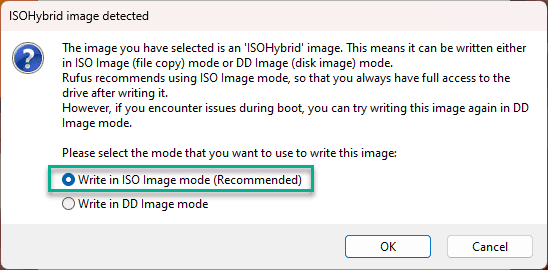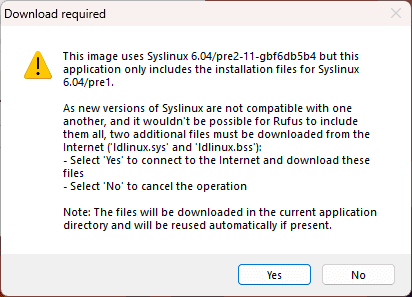These steps are for anyone wanting to install Arch linux from a bootable USB flash drive and only have access to a Windows machine.
- Download Rufus
- Download the Arch Linux iso
- Insert a USB drive that can be overwritten
- Open the Rufus executable
- Device = You USB flash drive
- Boot selection = Click SELECT and browse to the Arch Linux iso image you downloaded
- Click Start
- Keep Write in “ISO Image mode (Recommended) and click OK.
- Click YES, to download the newest version of Syslinux
- You will be warned about all data on the USB flash drive will be erased. Click OK if you have made sure you don’t need the existing data.
- Wait for the ISO files to be copied
- Once the copy is complete, the status will say Ready. Click on CLOSE and safely remove the USB drive from your machine.